The end of the year is near which for me is a time when I reflect on the projects I worked on, the hours I spent working, and the amount of money I earned. It’s also the time when I start gathering documents for my accountant, so that he can prepare my tax return.
I’m not sure about you, but I can’t remember every project that I worked on throughout the year. I can’t actually remember what I worked on two weeks ago… But I have a system that helps me track all of my projects, invoices and payments.
Enter the good ol’ Excel and another spreadsheet. Let me introduce you to my Project and Invoice Tracker.
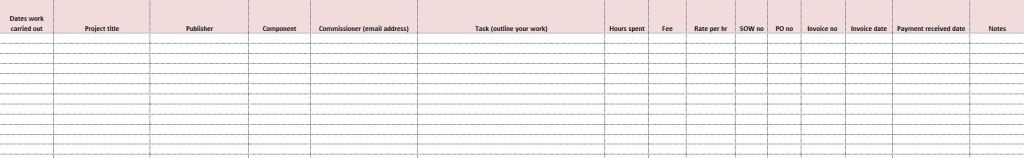
The headers in my tracker are:
- dates worked carried out
- project title
- publisher
- component
- commissioner (email address)
- task (outline your work)
- hours spent
- fee
- rate per hour
- SOW no
- PO no
- invoice no
- invoice date
- payment received date
- notes (this is where I usually add bank fees)
You can download this spreadsheet here.
Here are some of the benefits of having a tracker like this:
- it’s easy to track payments, late payments and missing payments
- it helps keep a record of time spent on a task so if you get offered similar work in the future, you can easily see if the offered fee and time estimate are reasonable and negotiate if necessary (or if you’re asked to provide a quote for a project)
- it’s a quick way to check if you’re on track to earn what you projected for the year
- it allows you to calculate your average hourly rate (if you’re mostly doing fee-based work) and see if you should be increasing your fees / working faster / reducing the scope of work, etc.
- having the commissioner’s name, SOW and PO numbers in one place makes for easier invoicing
- it’s a record of people you worked with. After several years of freelancing it’s impossible to remember all the people you worked with. In times like these, when you might need to reach out to your network for work, all you need to do is just open your tracker, pick out the contact names, find them on LinkedIn to see if they’re still working for the same publisher and send them a message: Hi, we worked together on XYZ in 2017 when you were still working for publisher A. Since then I’ve worked on … I have some availability coming up and was wondering if….
- it has all your incomings in one place ready for your tax return (I have a second tab with all of my outgoings)
- if you need to update your CV, you have all of your projects in one place, so you don’t have to go through emails to remind yourself of what you worked on
Let me know in the comments what system you use.

The benefits are many. The Project and Invoice Tracker seems like a good way to get on top of things all round. Great tips, Atena. Thank you!
Pingback: Freelance business resolutions – Atena Juszko, ELT Editor | Writer | Project Manager